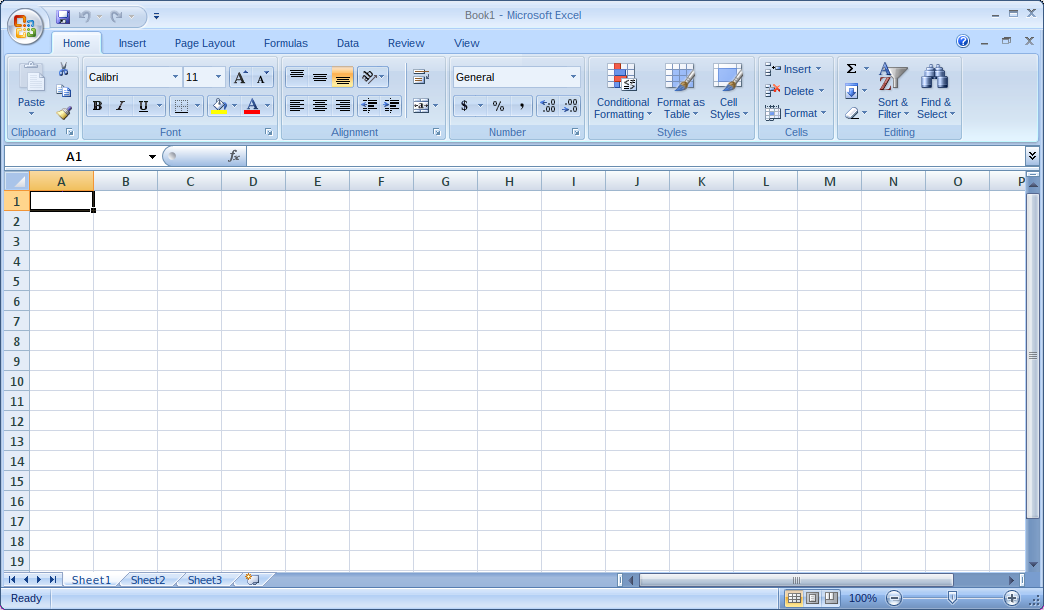How to Install Microsoft Office in Ubuntu Linux
Microsoft office installtion in ubuntu linux#
Linux is great for productivity like servers and doing programmings where as windows is also great for gamings and video creation.
Ubuntu linux comes with LibreOffice preinstalled but you will really miss the Microsoft office if you have used that on windows machine.
Dont worry you can also install windows programs on linux machine.there is very good software in linux which is called wine and winehq.
you can directly use wine but i wont recommend. there is another program which is called playonlinux which is free to use and support lots of application.
there is one more called crossover but that is not free to use it is commercial application. playonlinux will be enough for our basic use.
first install playonlinux.
sudo apt install playonlinux
Now run that playonlinux from application menu you will see below screen
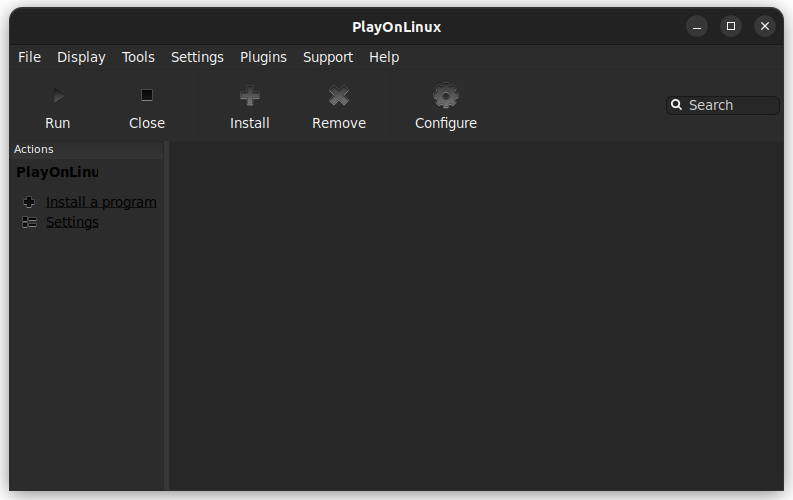
Click on install
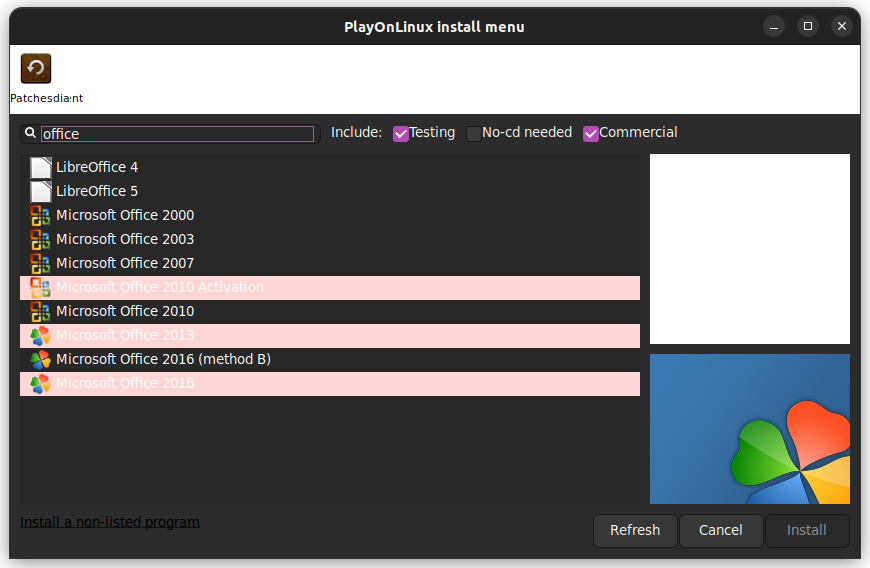
and search for office you will see list of supported office if the application not in list you can install that manually as well.
Now choose office 2007 because i have setup installtion for that in my location machine. if you do not have it will download from microsoft store.
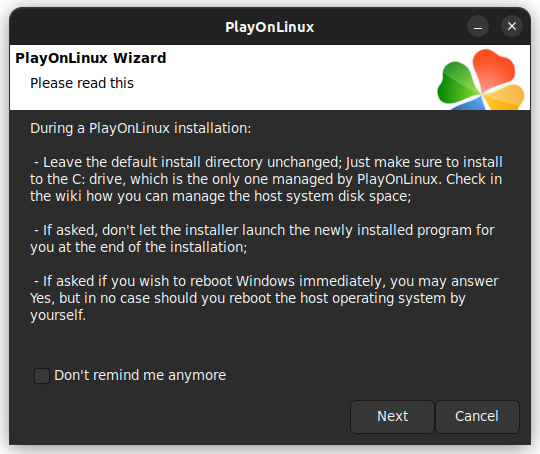
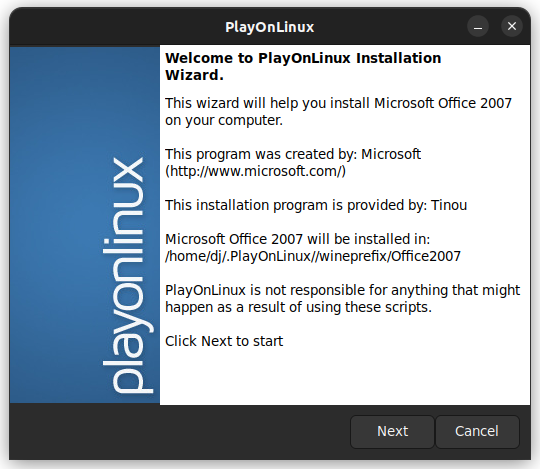
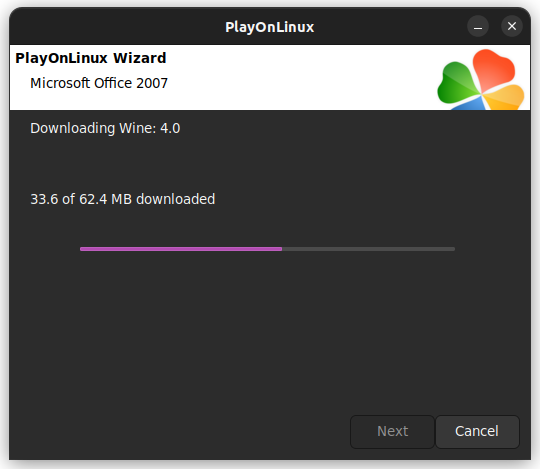
Now select the setup file from your system like setup.exe from office folder. it will execute that exe file in linux.
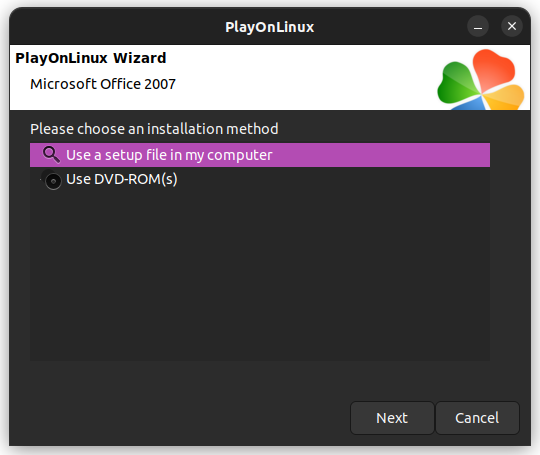
As you can see i have already installed that’s why it is showing remove option.
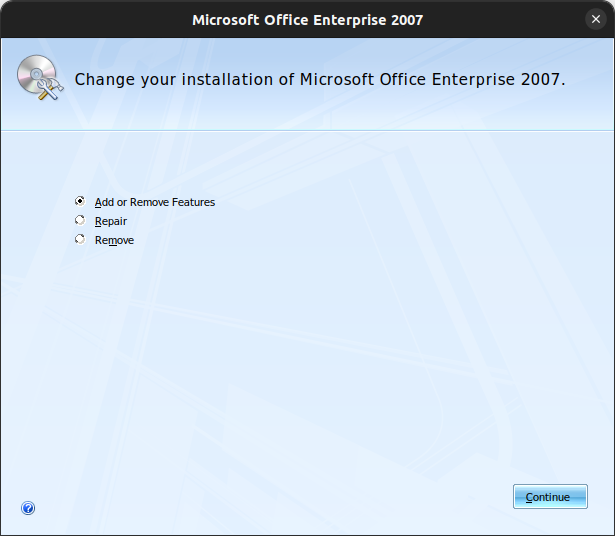
you can install many number of windows application but not all mostly latest one
because under the hood it is using windows xp or windows 7 dlls to launch the executable on linux. it runs natively it is not in virtaul machine. you can directly open your docs and excel file from you ubuntu folder.
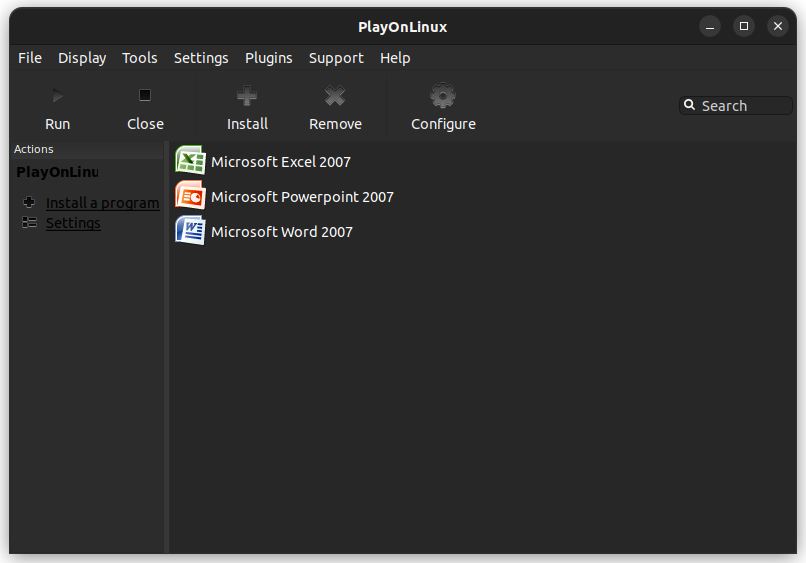
Now if i start excel it will look like same as windows program no diffrence, even it works 100%.